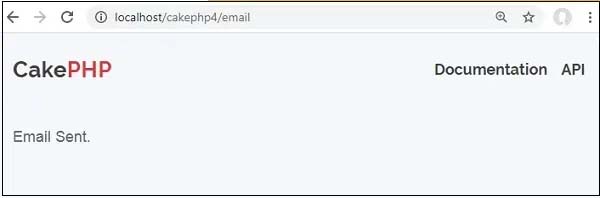cakephp 国际化
像许多其他框架一样,cakephp 也支持国际化。我们需要按照这些步骤从单一语言到多语言。
步骤 1
创建一个单独的语言环境目录资源\ 语言环境。
步骤 2
在目录 src\locale 下为每种语言创建子目录。子目录的名称可以是语言的两个字母 iso 代码或完整的语言环境名称,如 en_us、fr_fr 等。
步骤 3
在每个语言子目录下创建单独的 default.po 文件。该文件包含 msgid和 msgstr形式的条目,如下程序所示。
msgid "msg" msgstr "cakephp internationalization example."
这里, msgid 是将在视图模板文件中使用的键, msgstr 是存储翻译的值。
步骤 4
在查看模板文件,我们可以使用上面的 msgid,如下图,会根据locale的设置值进行翻译。
echo __('msg');
可以通过以下行在 config/app.php 文件中设置默认语言环境。
'defaultlocale' => env('app_default_locale', 'en_us')
要在运行时更改本地,我们可以使用以下几行。
use cake\i18n\i18n;
i18n::locale('de_de');
示例
在 config/routes.php 文件中进行更改,如以下程序所示。
config/routes.php
use cake\http\middleware\csrfprotectionmiddleware;
use cake\routing\route\dashedroute;
use cake\routing\routebuilder;
$routes--->setrouteclass(dashedroute::class);
$routes->scope('/', function (routebuilder $builder) {
$builder->registermiddleware('csrf', new csrfprotectionmiddleware([
'httponly' => true,
]));
$builder->applymiddleware('csrf');
//$builder->connect('/pages',
['controller'=>'pages','action'=>'display', 'home']);
$builder->connect('locale',
['controller'=>'localizations','action'=>'index']);
$builder->fallbacks();
});
在 src/controller/localizationscontroller.php 中创建一个 localizationscontroller.php 文件。 将以下代码复制到控制器文件中。
src/controller/localizationscontroller.php
namespace app\controller;
use app\controller\appcontroller;
use cake\i18n\i18n;
class localizationscontroller extends appcontroller {
public function index() {
if($this--->request->is('post')) {
$locale = $this->request->getdata('locale');
i18n::setlocale($locale);
}
}
}
?>
在资源\ locales 中创建一个 locales 目录。在 locales 目录下创建 3 个名为 en_us, fr_fr, de_de 的目录。在每个目录下创建一个名为 default.po 的文件。 将以下代码复制到相应文件中。
resources/locales/en_us/default.po
msgid "msg" msgstr "cakephp internationalization example."
resources/locales/fr_fr/default.po
msgid "msg" msgstr "exemple cakephp internationalisation."
resources/locales/de_de/default.po
msgid "msg" msgstr "cakephp internationalisierung beispiel."
在 src/template 中创建一个 localizations 目录,然后在该目录下创建一个名为 index.php 的 view 文件。 在该文件中复制以下代码。
src/template/localizations/index.php
echo $this--->form->create(null,array('url'=>'/locale'));
echo $this->form->radio("locale",
[
['value'=>'en_us','text'=>'english'],
['value'=>'de_de','text'=>'german'],
['value'=>'fr_fr','text'=>'french'],
]
);
echo $this->form->button('change language');
echo $this->form->end();
?>
echo __('msg');
通过访问以下 url 执行上述示例。 http://localhost/cakephp4/locale
输出
执行后,您将收到以下输出。

电子邮件
cakephp 提供电子邮件类来管理电子邮件相关功能。要在任何控制器中使用电子邮件功能,我们首先需要通过编写以下行来加载电子邮件类。
use cake\mailer\email;
email 类提供了各种有用的方法,如下所述。
| 语法 |
from(string|array|null $email null, string|null $name null ) |
| 参数 | |
| 返回 |
数组|$this |
| 描述 |
它指定来自哪个电子邮件地址;电子邮件将被发送 |
| 语法 |
to(string|array|null $emailnull, string|null $namenull) |
| 参数 | |
| 返回 |
数组|$this |
| 描述 |
它指定电子邮件将发送给谁 |
| 语法 |
发送(string|array|null $contentnull) |
| 参数 | |
| 退货 | 数组 |
| 描述 |
使用指定的内容、模板和布局发送电子邮件 |
| 语法 |
subject(string|null $subjectnull) |
| 参数 | |
| 返回 |
数组|$this |
| 说明 |
获取/设置主题 |
| 语法 |
attachments(string|array|null $attachmentsnull) |
| 参数 | |
| 退货 |
数组|$this |
| 说明 |
在电子邮件中添加附件 |
| 语法 |
bcc(string|array|null $emailnull, string|null $namenull) |
| 参数 | |
| 退货 |
数组|$this |
| 说明 |
密件抄送 |
| 语法 |
cc( string|array|null $emailnull , string|null $namenull ) |
| 参数 | |
| 退货 |
数组|$this |
| 说明 |
抄送 |
示例
在 config/routes.php 文件中进行更改,如以下程序所示。
config/routes.php
use cake\http\middleware\csrfprotectionmiddleware;
use cake\routing\route\dashedroute;
use cake\routing\routebuilder;
$routes--->setrouteclass(dashedroute::class);
$routes->scope('/', function (routebuilder $builder) {
$builder->registermiddleware('csrf', new csrfprotectionmiddleware([
'httponly' => true,
]));
$builder->applymiddleware('csrf');
//$builder->connect('/pages',['controller'=>'pages','action'=>'display', 'home']);
$builder->connect('/email',['controller'=>'emails','action'=>'index']);
$builder->fallbacks();
});
在 src/controller/emailscontroller.php 中创建一个 emailscontroller.php 文件。 将以下代码复制到控制器文件中。
src/controller/emailscontroller.php
namespace app\controller;
use app\controller\appcontroller;
use cake\mailer\email;
class emailscontroller extends appcontroller{
public function index(){
$email = new email('default');
$email--->to('abc@gmail.com')
->subject('about')
->send('my message');
}
}
?>
在 src/template 创建一个目录 emails 并在该目录下创建一个名为 index.php 的视图文件。 复制以下代码在那个文件中。
src/template/emails/index.php
email sent.
在发送任何电子邮件之前,我们需要对其进行配置。在下面的屏幕截图中,您可以看到有两种传输方式,default 和 gmail。我们使用了 gmail 传输。
您需要将"gmail username"替换为您的 gmail 用户名,将"app password"替换为您的应用程序密码。您需要在 gmail 中开启两步验证并创建新的 app 密码才能发送电子邮件。
config/app.php
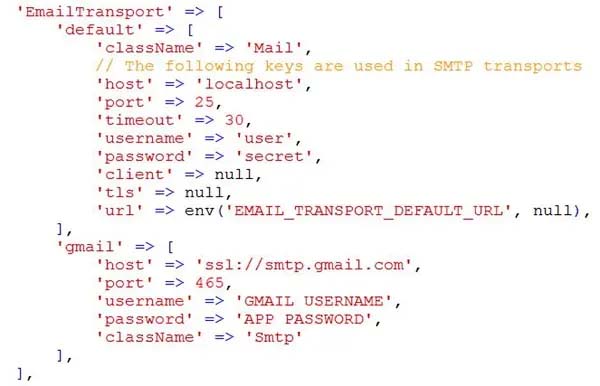
通过访问以下 url 执行上述示例-http://localhost/cakephp/email
输出
执行后,您将收到以下输出。