cakephp 控制器
如名称所示的控制器控制应用程序。它就像模型和视图之间的桥梁。控制器处理请求数据,确保调用正确的模型并呈现正确的响应或视图。
控制器类中的方法称为 动作。每个控制器都遵循命名约定。 controller 类名称采用复数形式,camel cased,并以 controller 结尾 — postscontroller。
应用控制器
appconttroller 类是所有应用程序控制器的父类。这个类扩展了 cakephp 的 controller 类。 appcontroller 定义在 src/controller/appcontroller.php。 该文件包含以下代码。
declare(strict_types=1);
namespace app\controller;
use cake\controller\controller;
class appcontroller extends controller {
public function initialize(): void {
parent::initialize();
$this--->loadcomponent('requesthandler');
$this->loadcomponent('flash');
}
}
appcontroller 可用于加载将在应用程序的每个控制器中使用的组件。属性和方法在 appcontroller 中创建的将在扩展它的所有控制器中可用。 initialize() 方法将在控制器构造函数的末尾调用以加载组件。
控制器动作
控制器类中的方法称为actions。这些操作负责为发出请求的浏览器/用户发送适当的响应。视图以动作名称呈现,即控制器中的方法名称。
示例
class recipescontroller extends appcontroller {
public function view($id) {
// action logic goes here.
}
public function share($customerid, $recipeid) {
// action logic goes here.
}
public function search($query) {
// action logic goes here.
}
}
如上例所示, recipescontroller 有 3 个操作- 查看、分享和 搜索。
重定向
为了将用户重定向到同一控制器的另一个动作,我们可以使用 setaction() 方法。以下是 setaction() 方法的语法。
cake\controller\controller::setaction($action, $args...)
以下代码会将用户重定向到同一控制器的索引操作。
$this->setaction('index');
下面的例子展示了上述方法的用法。
示例
在 config/routes.php 文件中进行更改,如以下程序所示。
config/routes.php
use cake\http\middleware\csrfprotectionmiddleware;
use cake\routing\route\dashedroute;
use cake\routing\routebuilder;
$routes--->setrouteclass(dashedroute::class);
$routes->scope('/', function (routebuilder $builder) {
// register scoped middleware for in scopes.
$builder->registermiddleware('csrf', new csrfprotectionmiddleware([
'httponly' => true,
]));
$builder->applymiddleware('csrf');
$builder->connect('/redirect-controller',['controller'=>'redirects','action'=>'action1']);
$builder->connect('/redirect-controller2',['controller'=>'redirects','action'=>'action2']);
$builder->fallbacks();
});
在 src/controller/redirectscontroller.php 创建一个 redirectscontroller.php 文件。将以下代码复制到控制器文件中。
src/controller/redirectscontroller.php
declare(strict_types=1);
namespace app\controller;
use cake\core\configure;
use cake\http\exception\forbiddenexception;
use cake\http\exception\notfoundexception;
use cake\http\response;
use cake\view\exception\missingtemplateexception;
class redirectscontroller extends appcontroller {
public function action1() {
}
public function action2(){
echo "redirecting from action2";
$this--->setaction('action1');
}
}
在 src/template 创建一个 redirects 目录,然后在该目录下创建一个名为action1.php 的 view 文件。将以下代码复制到该文件中。
src/template/redirects/action1.php
this is an example of how to redirect within controller.
通过访问以下 url 执行上述示例。
http://localhost/cakephp4/redirect-controller
输出
执行后,您将收到以下输出。
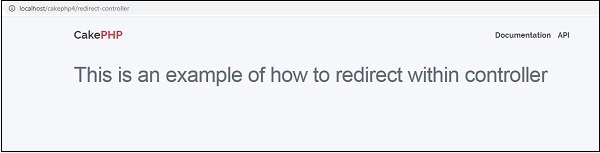
现在,访问以下 url:http://localhost/cakephp4/redirect-controller2
上述 url 将为您提供以下输出。
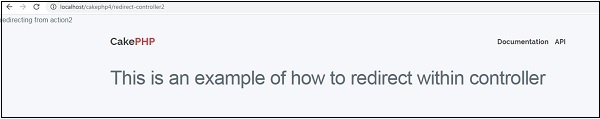
加载模型
在 cakephp 中,可以使用 loadmodel() 方法加载模型。以下是 loadmodel() 方法的语法:
cake\controller\controller::loadmodel(string $modelclass, string $type)
上述函数有两个参数如下:
示例
如果你想在控制器中加载文章模型,那么可以通过在控制器的操作中编写以下行来加载它。
$this->loadmodel('articles');
- CodeIgniter 教程
- CodeIgniter 安装
- CodeIgniter 应用程序架构
- CodeIgniter 配置
- CodeIgniter 使用数据库
- CodeIgniter 库
- CodeIgniter 发送电子邮件
- CodeIgniter 表单验证
- CodeIgniter Flashdata
- CodeIgniter 临时数据
- CodeIgniter Cookie管理
- CodeIgniter 常用函数
- CodeIgniter 添加JS和CSS
- Laravel Facades
- Laravel 契约
- Laravel CSRF保护
- Laravel 认证
- Laravel Artisan控制台
- Laravel 哈希
- Laravel 历史版本记录




